Post Views: 1,449
The business entity having turnover more than Rs. 20 crores, have to take GST registration from the government. The Government issues a certificate which the applicant needs to download from his GST account. After the approval of GST registration, the govt provides the username and password on the email of the applicant. The applicant has to create his login id and password and has to download the certificate from that GST account. The procedure for downloading the GST certificate is as follows:
- Login into the GST account through the GST portal (https://services.gst.gov.in/services/login)
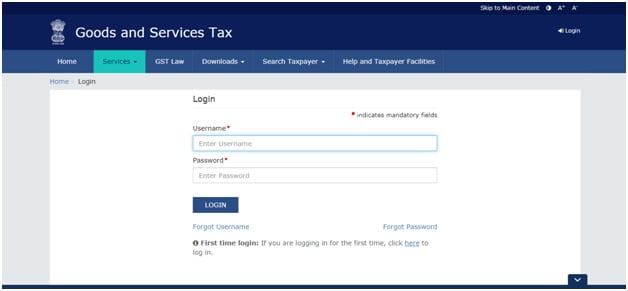
- Insert your login id and password which is created by you
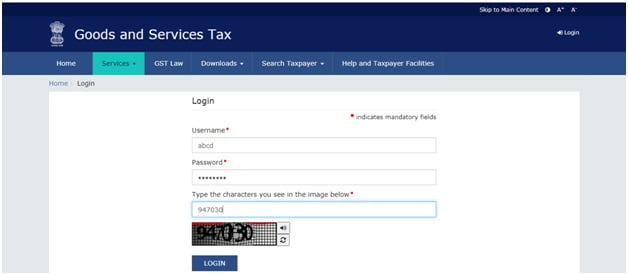
- Go to the “Services” option
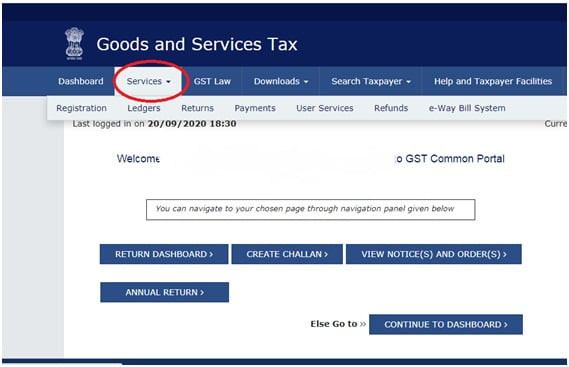
- In services go to the “User Services”
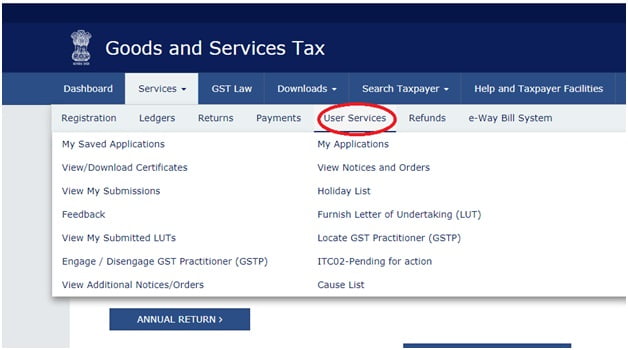
- Click view/download certificate option
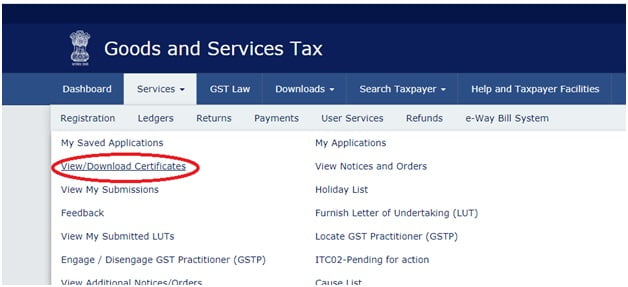
- Here you can download your GST Certificate.
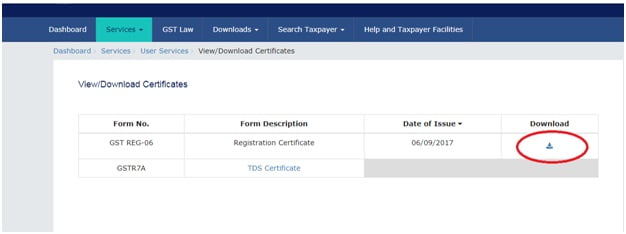
- You will get the GST certificate like that. After getting GSTIN file your GST Return every month to avoid any penalty.
Still Confused? Talk To Our Experts
GOOGLE RATINGS 4.8/5
4.8/5
GET FREE CONSULTATION!
LEAVE YOUR DETAILS
GST RETURN FILING STARTING
@ RS 2800/- Year.
