Post Views: 1,106
There are two ways to file the GST return one through OTP and the second through DSC but before filing the return with the DSC the DSC must be updated or registered on the GST portal. After getting GST registration you can update your DSC on the GST portal by following
- Login into your GST account by entering id & password:
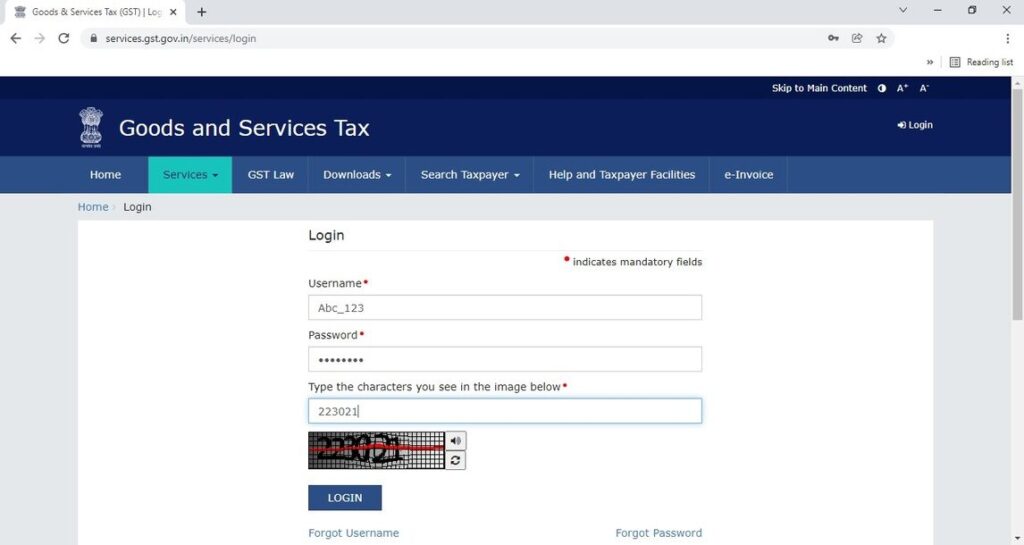
- After login into the account, this will appear on your dashboard, now we have to go to our profile option
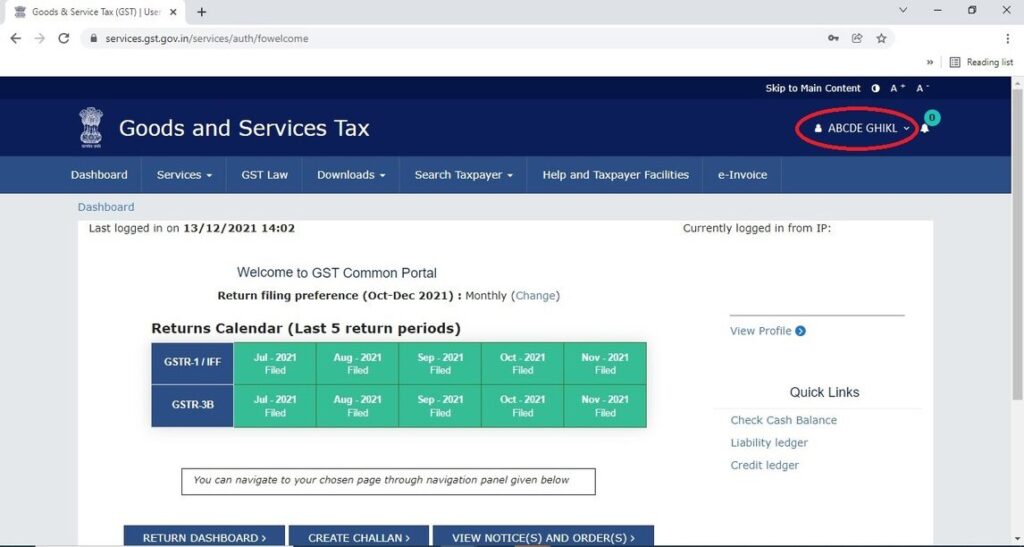
- After going to the profile there is an option available “Register/Update DSC”
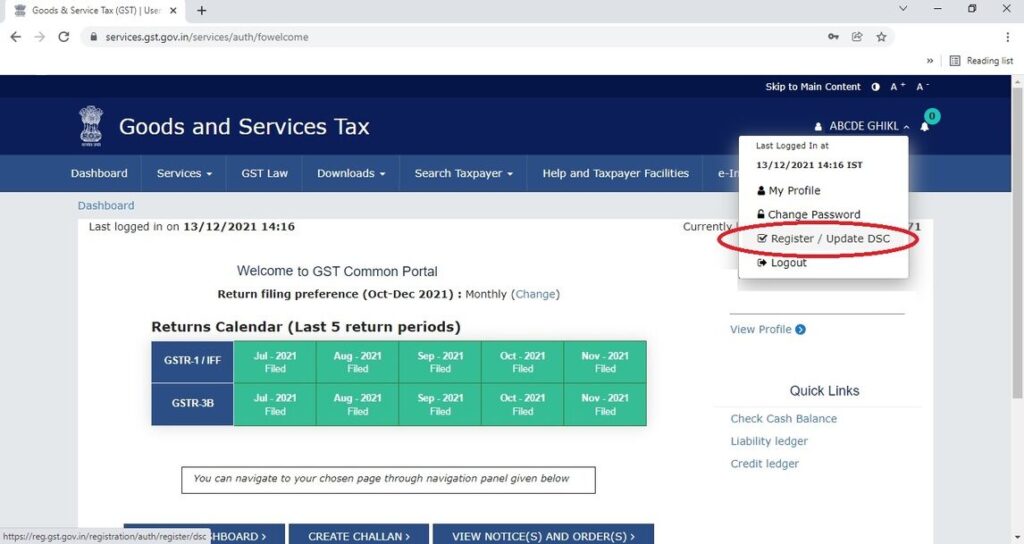
- Now a page will be open where we have to select the authorized signatory of the GST account
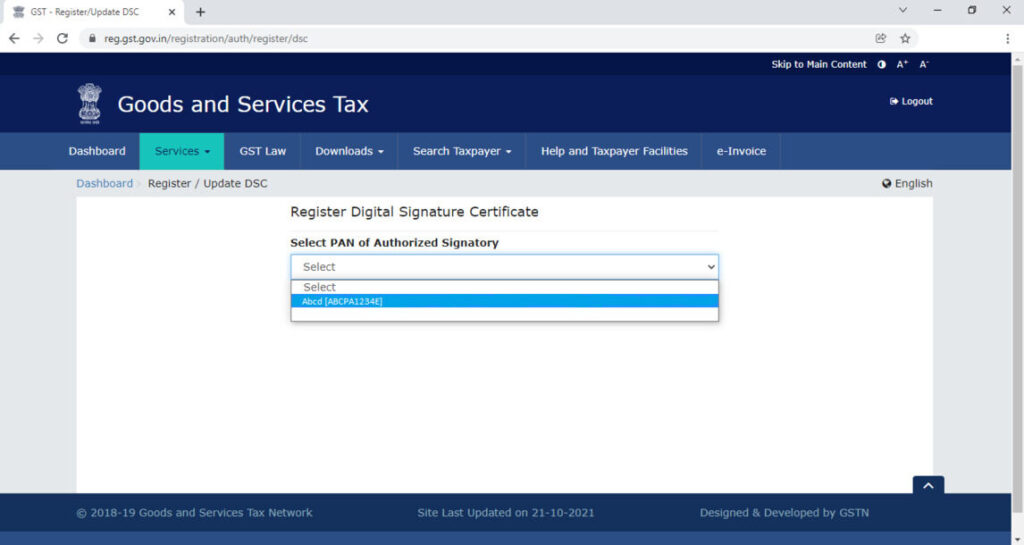
- Now insert your DSC token and select the authorized signatory
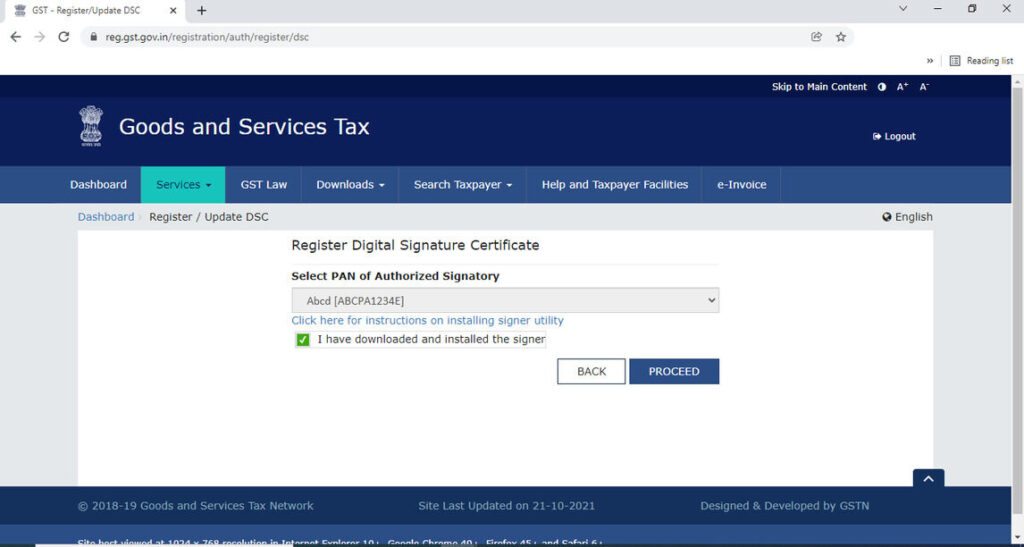
- After selecting the authorized signatory click the “proceed option” and select the DSC
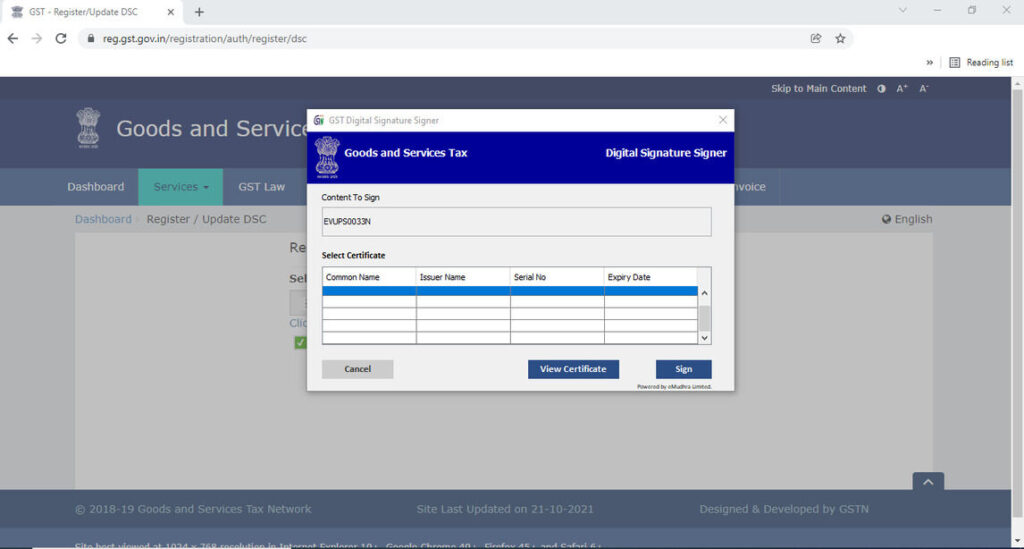
- After selecting the DSC of authorized signatory enter the password of DSC
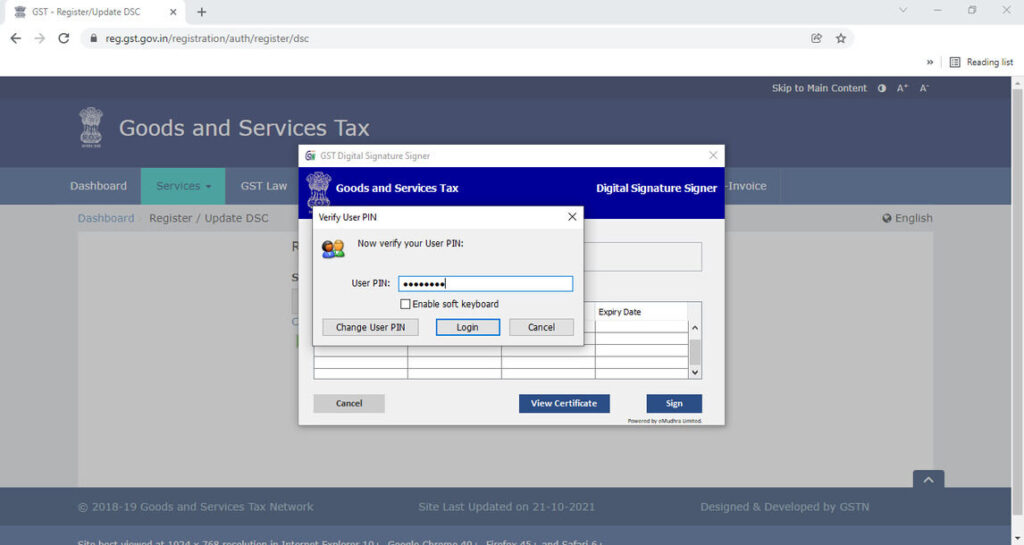
- Once the password is entered you need to click the Login button and your DSC will be register/updated in the GST portal
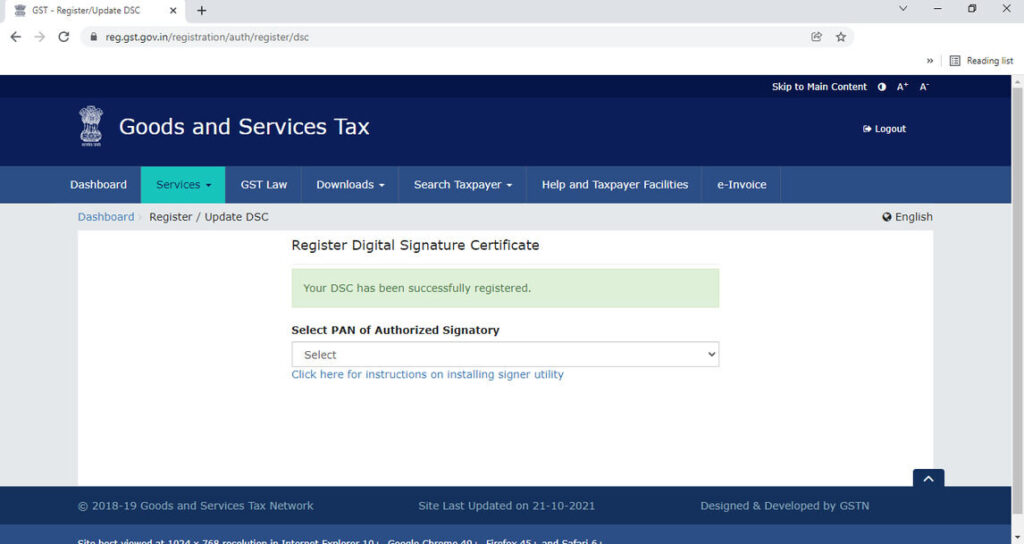
Still Confused? Talk To Our Experts
GOOGLE RATINGS 4.8/5
4.8/5
GET FREE CONSULTATION!
LEAVE YOUR DETAILS
GST Return Filing. Get CA/CS Assisted Services
