Before applying for any trademark registration it is very important to search it carefully, because if the applied trademark is similar or identical with the existing mark then there is very little chance to get that mark. The trademark search is very easy to do, there are two ways to search the trademark online. The following procedure needs to be followed for trademark search:
Search By Wordmark
- Visit the website of trademark registration (ipindia.nic.in)
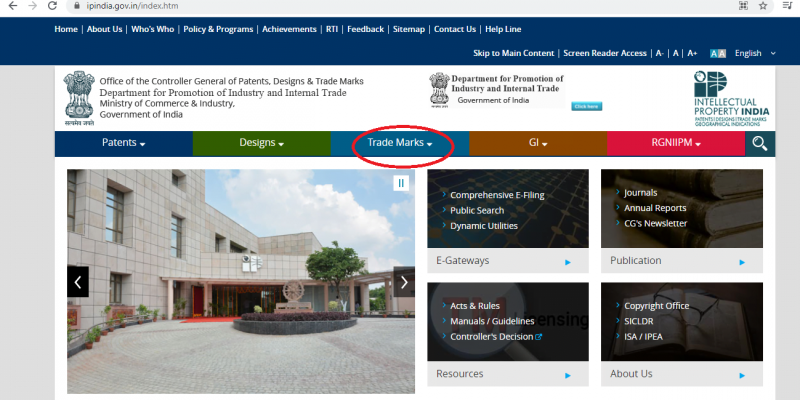
- Go to the page of “PUBLIC SEARCH” for trademark
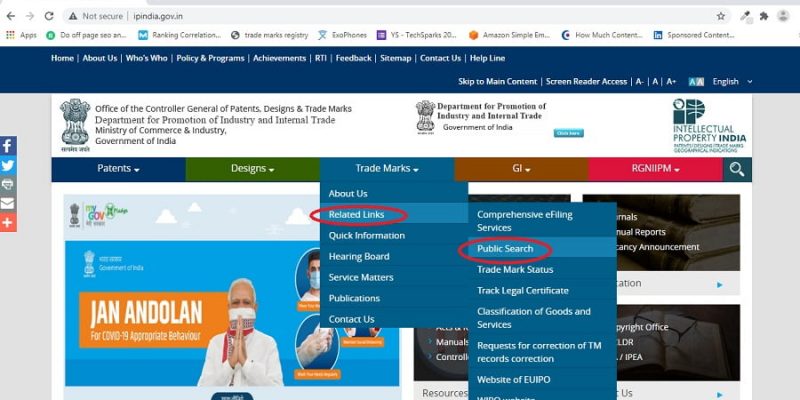
- Select search type as wordmark and enter the name you want to register it as a brand name or trademark
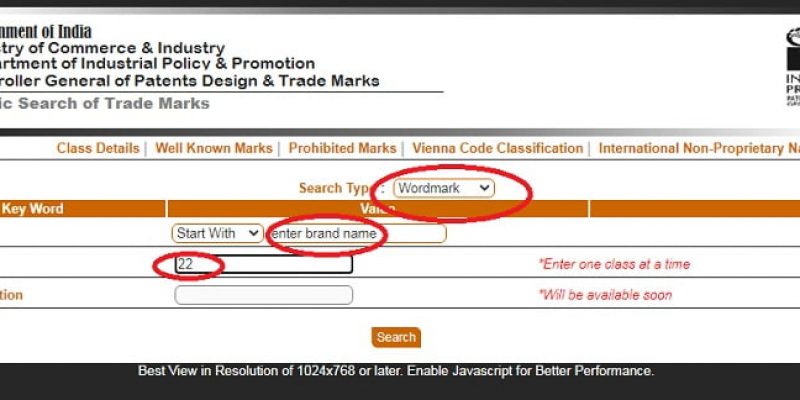
- Enter the class of trademark. In the trademark act, 1999 the different business activities are divided into different classes, like for clothing the class is 25, for medicines the class is 5, for education the class is 41, etc.
- Click the search button to get the result.
Search By Phonetic
- Visit the website of trademark registration (www.ipindia.nic.in)
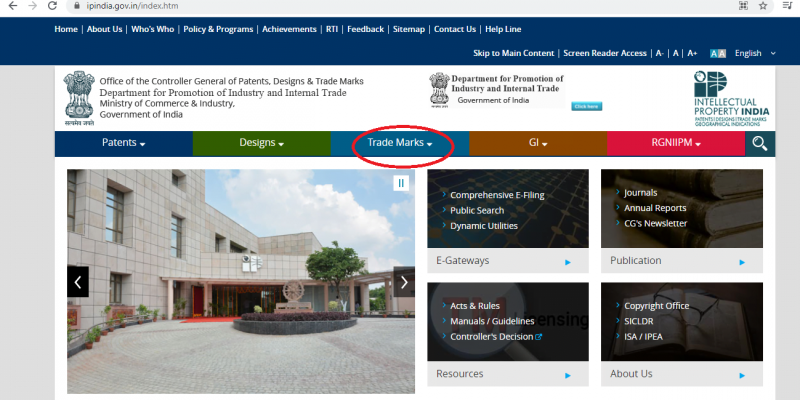
- Go to the page of “PUBLIC SEARCH” for trademark
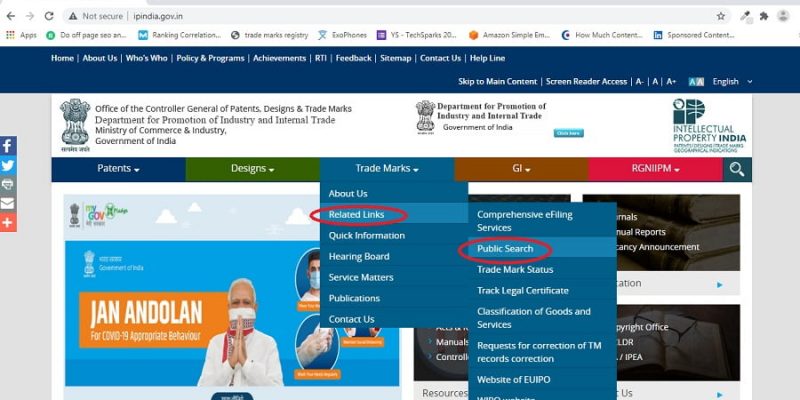
- Select search type as phonetic and enter the name you want to register it as a brand name or trademark
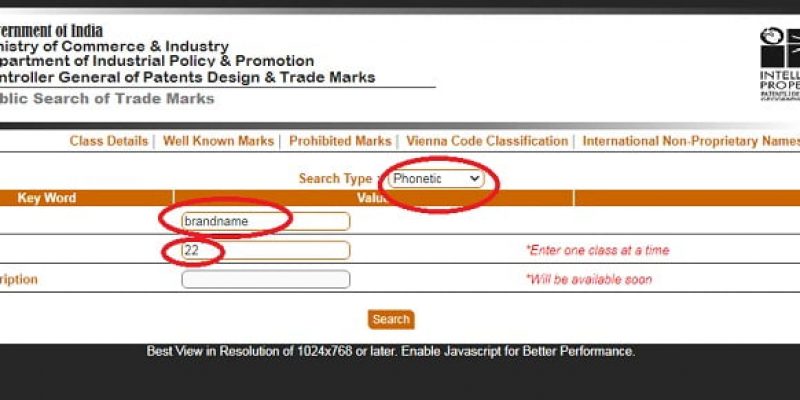
- Enter the class of trademark.
- Click the search button to get the result.
You will get the names that are similar to your brand name. And if no trademark is available with the same name then it will be shown “no match found”.
It is always suggested that if you want to go for trademark registration online then always try to get some unique name and avoid to use the common word or common name because it is very difficult to get those word, so be careful while searching the name and it is always better to take the advice of experts.
Still Confused? Talk To Our Experts
GET FREE CONSULTATION!
Get Your Trademark Registration At Lowest Price. TM Search By Experts
